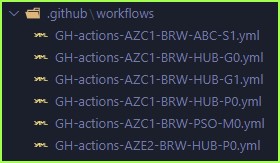Observations on ARM (Bicep) Templates
- Azure Deployment Framework
- Go Home Documentation Home
- Go Next App Tenants Descriptions
App Tenants
The Framework supports deploying Multiple Applications, each application is referred to as a Tenant within the ADF.
A single DevOps Team owns all of the deployments for all of the tenants in the projects, including all release pipelines.
If you only have a single Tenant, you can just deploy the HUB/Spoke Environments from a single tenant.
App (Tenant) “ADF”
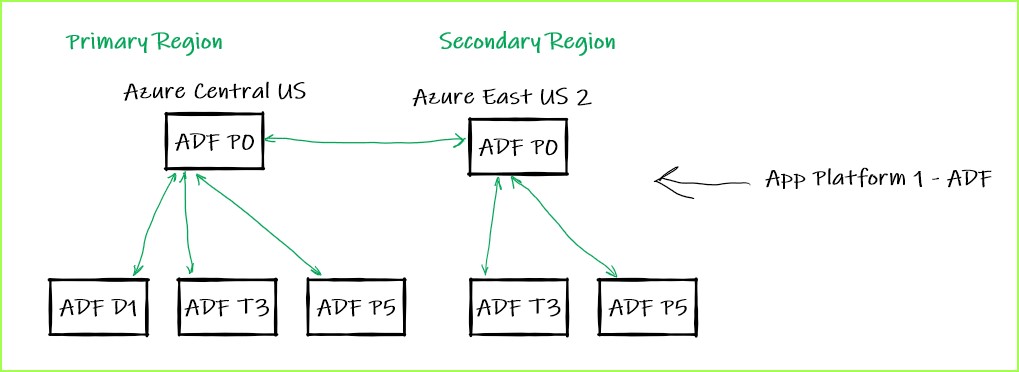
You may adopt a Shared Services HUB tenant and all other tenants will only have Spoke environments.
Shared Services Hub - Supporting App (Tenant) “ADF”
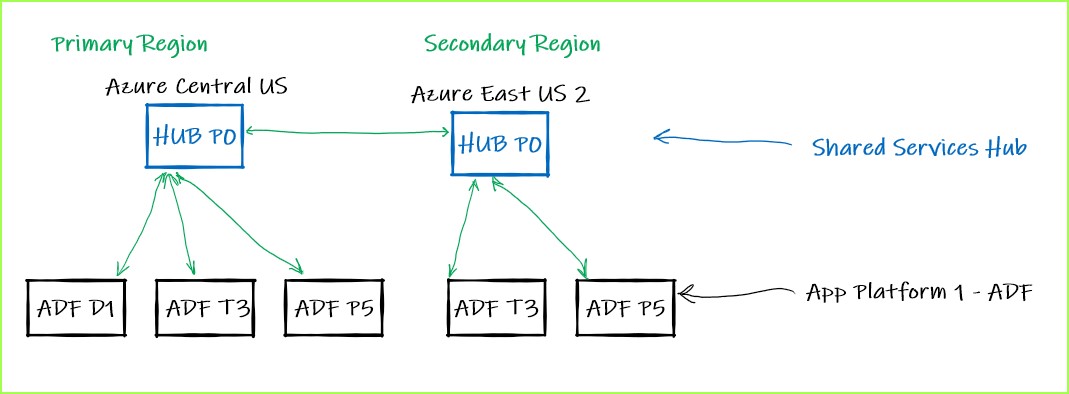
Shared Services Hub - Supporting Apps (Tenants) “ADF” & “PSO”
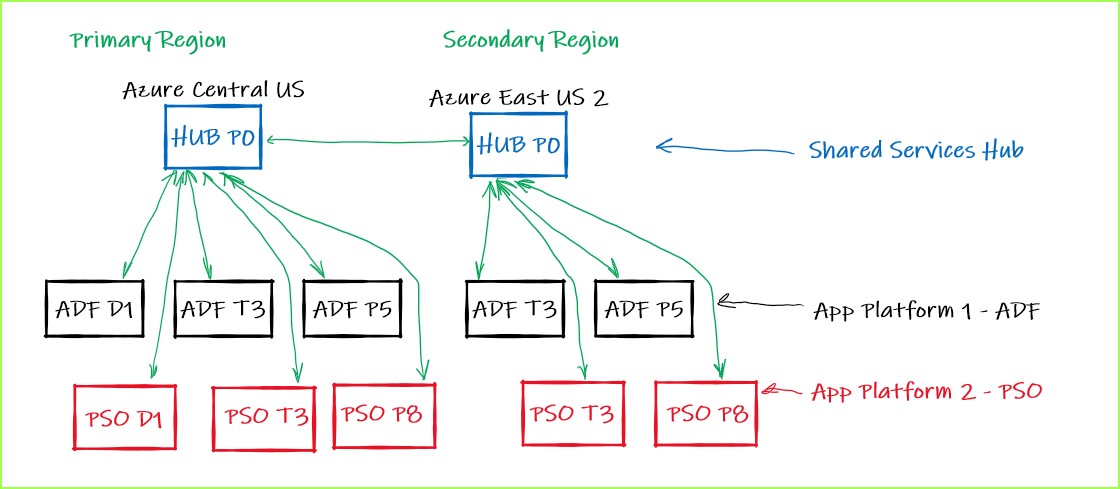
You can easily deploy all Tenants (Apps) into the same subscription, however you can also deploy across or into multiple Subscriptions.
Apps shown in project files (tenants directory, with each tenant/App)
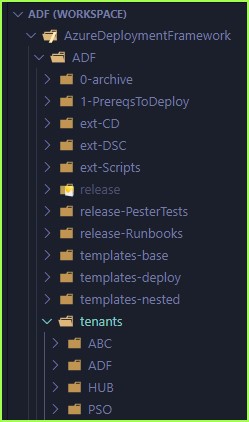
Each Tenant has it’s own dedicated directory, that contains the Environment Meta Data for that Application.
- Parameter Files
- Global-Global - Global config for that tenant/App
- Global-Config - Global config for that tenant/App
- Global-ConfigVM - Global config for that tenant/App
- Global-AZC1 - Global config for that region
- Global-AZE2 - Global config for the partner region (Primarily a DR region)
- Deployment Pipeline Yaml files (as shown for Azure DevOps, GitHub Workflows are in a separate .github directory)
- azure-Deploy.ps1 - This is the main Deployment Script for ALL Manual (Non-Pipeline) Deployments.
- Samples of deploying to any Environment are in this script
- You can deploy from scratch with these commands
- Bootstrap commands are included in this file
- These are the exact same commands that are exectuted within the Pipelines
- Often you need to only execute a more granular deployment e.g. testing/dev
- All deployments from this project are PowerShell based, so you are not tied to any single Deployment Platform
- You can deploy from Azure Cloud shell
- You can deploy from PowerShell on your local machine
- You can deploy from GitHub workflow using the ‘azure/login@v1’ and ‘Azure/powershell@v1’ Actions
- You can deploy from Azure DevOps using the ‘AzurePowerShell@5’ task
- You can deploy from other tools e.g. Jenkins Etc.
- You can deploy using Azure Template Specs (Preview)
- You can build Azure BluePrints from those Template Specs (Preview)
Apps shown in project (tenants directory, with each tenant/App) and associated Meta Data Files
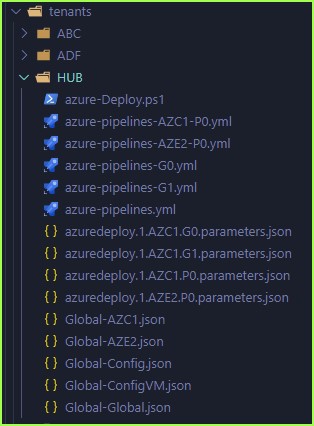
GitHub Workflow Files for Tenants/Environments