Observations on ARM (Bicep) Templates
- Azure Deployment Framework
- Go Home Documentation Home
- Go Next Deploying From PowerShell
Global Settings
| Tenant/App | Description |
|---|---|
| HUB | A Hub Deployment for Shared Services Hub Tenant |
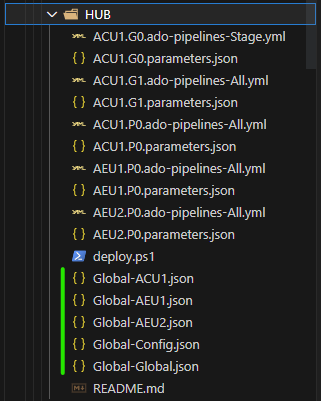
| File Name | Purpose |
|---|---|
| Global-Global.json | The main Global File for the tenant. Main settings including User and Group id lookups |
| Global-Config.json | This file contains an export for all Role Definitions, allows translation between role name and ID |
| Global-{REGIONPrefix}.json | e.g. Global-ACU1.json or Global-AEU2.json These files contain regional settings and mappings |
Examples - Global-Config.json
- The below script can be executed to generate or update the file with roles from your subscription
- This command can be found in the deploy.ps1 in each tenant
- ADF\tenants\HUB\deploy.ps1
- This command can be found in the deploy.ps1 in each tenant
# Export all role defintions per Subscription, only needed 1 time or when new roles added
. ADF:\1-prereqs\04.1-getRoleDefinitionTable.ps1 @Current
"RolesGroupsLookup": {
"Access Review Operator Service Role": {
"Id": "76cc9ee4-d5d3-4a45-a930-26add3d73475",
"Description": "Lets you grant Access Review System app permissions to discover and revoke access as needed by the access review process."
},
"AcrDelete": {
"Id": "c2f4ef07-c644-48eb-af81-4b1b4947fb11",
"Description": "acr delete"
},
Examples - Global-Global.json
{
"Global": {
"OrgName": "PE", // The name of the Org, this is the only value you need to change
// This ensures ALL resources have a unique name
"AppName": "HUB", // The name of the tenant/App
"GlobalSA": {
"name": "global" // The Name of the Global storage account
// will be expected to be in the global Resource Group
},
"GlobalACR": {
"name": "global" // The Name of the Global container registry
// will be expected to be in the global Resource Group
},
"GlobalRG": { // The Name of the Global Resource Group
"name": "G1"
},
"AppId": 0, // Used to ensure Networks don't overlap IP Address space per app/tenant
// Ensure that any 2 Tenants that need to talk over vnet peering have different
// AppId number. Supports 32 non overlapping address spaces each 2048 addresses/ per region
"Network": { // Default network base numbers, you do not need to change this.
"first": 10,
"second": 248,
"third": 248
},
"PrimaryLocation": "CentralUS", // Default primary location
// the Global Resource Group will be in this region
"SecondaryLocation": "EastUS2", // Default secondary location
"IPAddressforRemoteAccess": [ // Address ranges that get added to Firewall allow lists
"62.162.123.81/32" // E.g. to connect to a keyvault or AKS etc
],
"vmAdminUserName": "brw", // Admin username
"sqlCredentialName": "sqladmin",// SQL Admin username
"ADDomainName": "aginow.net", // Domain for internal AD
"DomainName": "aginow.net", // Domain for apps private DNS
"DomainNameExt": "aginow.net", // Domain for app public/External DNS
"_hubSubscriptionID": "b8f402aa-20f7-4888-b45c-3cf086dad9c3",
"__DomainNameExtSubscriptionID": "b8f402aa-20f7-4888-b45c-3cf086dad9c3",
"__DomainNameExtRG": "ACU1-PE-AOA-RG-G1",
"ADOProject": "ADF", // Azure DevOps Project Name
"AZDevOpsOrg": "AzureDeploymentFramework", // Azure DevOps Org Name
"ServicePrincipalAdmins": [ // Lookup for name of Owners on Service Principals
"BenWilkinson-ADM" // and AD Applications, as well as DevOps Connections
],
"apimPublisherEmail": "benwilk@aginow.net",
"alertRecipients": [
"benwilk@aginow.net"
],
"ObjectIdLookup": { // This is a table lookup for Groups, Users and Applications
// This is used so that you can use a Friendly name for Role assignments in your parameter files
"brwilkinson": "013ea2d0-e8da-41a9-bf4a-73b04841bf13",
"AzureKeyVault": "93c27d83-f79b-4cb2-8dd4-4aa716542e74",
"AKS_Admins": "013ea2d0-e8da-41a9-bf4a-73b04841bf13",
"ADO_ADF_ACU1-PE-HUB-RG-G0": "4f3e8446-060f-45f4-b4f1-8104b4a83162" // These Service Principals
// are automatically generated in this file
// see below
}
}
}
- This command to generate service principals and service connection can be found in the deploy.ps1 in each tenant
- ADF\tenants\HUB\deploy.ps1
- Below commands will generate the SP lookup shown above in the Global-Global.json file
- One for each stamp/environment within each tenant
```powershell
App pipelines in AZD New or update Owner
New-ADOAZServiceConnection -Prefix ACU1 -App $App -IncludeReaderOnSubscription -Environments G0, G1, P0 New-ADOAZServiceConnection -Prefix AEU2 -App $App -IncludeReaderOnSubscription -Environments P0
New-ADOAZServiceConnection -Prefix AEU1 -App $App -Environments P0
- One for each stamp/environment within each tenant
```powershell
update secrets
Set-ADOAZServiceConnection -Prefix ACU1 -App $App -RenewDays 360 -Environments G0, G1, P0 Set-ADOAZServiceConnection -Prefix AEU2 -App $App -RenewDays 360 -Environments P0
### Examples - Global-RegionalPrefix.json
```json
{
"Global": {
"hubRG": { // The Hub resource group for this region
"name": "P0"
},
"hubKV": { // The keyvault resource group/Name for this region
"name": "VLT01"
},
"hubAA": { // The Automation Account Name for this region
"name": "OMSAutomation"
},
"DNSServers": [ // The DNS servers for this region
// Blank for Azure DNS
// Used for the whole region, however can be over written in
// Any individual Stamp/Resource Group
// "10.192.248.4" // Use Azure DNS for now instead of DNSForwarder
],
"RTName": "Hub",
"shutdownSchedulerTimeZone": "Pacific Standard Time",
"patchSchedulerTimeZone": "America/Los_Angeles"
}
}