Observations on ARM (Bicep) Templates
- Azure Deployment Framework docs sections
- Go: README (GithHub Home)
- Go Home Documentation Home
- Go Previous Deploy your First App
- This Page Deploy your Second App
Getting Started - Deploy your First App
Azure Resource Group Deployment - Multi-Region/Multi-Tier Hub/Spoke Environments
This project assumes:
- Shared Subscription between all Apps/Tenants
- Shared Hub between all Apps/Tenants
- Shared Global resource Group between all Apps/Tenants
Why Shared? Because this project should be managed by a single SRE/DevOps team.
Pre requisites
- You already deployed G0,G1,P0 Environments in 2 regions
- if not go here and do that first Deploy your First App
-
Assume you deployed out the HUB Tenant/Environments
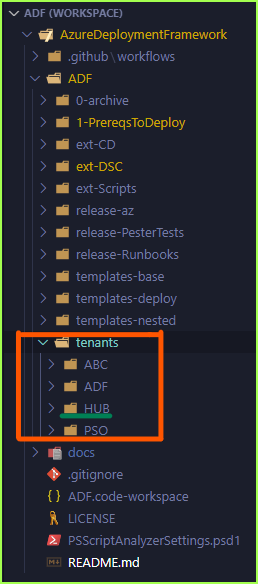
- This would mean you have a Workflow deployment for
- Subscription G0
- Global Resource Group G1
- A Primary Hub RG P0
-
A Secondary Hub RG P0
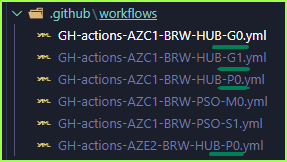
- This means you have Resource Groups for
- Global Resource Group G1
- A Primary Hub RG P0
-
A Secondary Hub RG P0
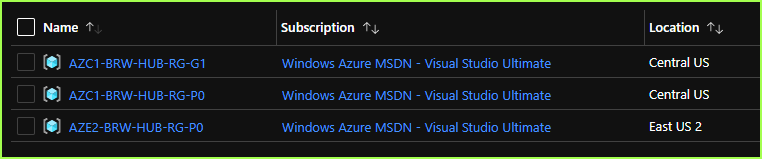
- Those Resource Groups represent Shared Resources in a Hub
- You could continue to Create Spokes in the same Tenant (HUB), however it makes sense to use a different Tenant Name for your Application Resources, that way you can eventually continue to have multiple Applications/Tenants, that share the same HUB tenant.
- So lets start the Configuration of the 2nd Tenant/Application, I will demo with the ABC tenant. You can clone these App/Tenant Directories E.g. HUB/ABC/ADF/PSO and rename them for new Tenants/Apps that you have.
- I recommend cloning a tenant that is already working, then just go through and update the appropriate settings.
- However feel free to just use HUB and ABC and we will update the ABC files now
- Each App Name should always be limited to 3 Characters
- Always Share the same OrgName in all tenants
- Always use different Network Ranges in Each Tenant/Application, to avoid overlapping IP Addresses
- This also allows you to deploy either 8 or 16 Environments in each App/Tenant
- I recommend cloning a tenant that is already working, then just go through and update the appropriate settings.
Steps
- There are several setup/management scripts in this directory: ADF\1-prereqs
- There are several shared metadata files in your Tenant Directory e.g. Global-Global.json, Global-ACU1.json, Global-AEU2.json
- We will now move to the ABC Tenant, this is only going to have Spoke Environments
- ABC will use the HUB environment for the Spoke e.g. Network and Keyvaults
- ABC will use the HUB Global Resource, this is shared Global resources e.g. storage accounts.
- Open the following File and fill out all of the information ADF\tenants\ABC\Global-Global.json
- All of the info below should be filled out ahead of time
- Replace the 3 Characters that map to the Name of your App, in this case ABC, you can leave ABC (unless you cloned it for a different App Name).
"Global": { "OrgName": "PE", //<--- Change this to your unique 2 or 3 letter OrgName "AppName": "AOA", "GlobalSA": { "name": "global" }, "GlobalRG": { "name": "G1" // comment out for global in local }, "PrimaryLocation": "CentralUS", "SecondaryLocation": "EastUS2",
- Open the following File and fill out all of the information ADF\tenants\ABC\AZC1-Global.json
- The file name should match your Primary Azure Region that you will deploy into
- Most settings stay the same, since we will be referencing the HUB
- Update the NetworkID to a new /20 range for this tenant/App
{ "Global": { "hubRG": { "name": "P0" }, "hubVN": { "name": "vn" }, "hubKV": { "name": "VLT01" }, "hubAA": { "name": "OMSAutomation" }, "networkId": [ // A different range for each region "172.16.", 144 ], "DNSServers": [ // Leave Empty to use AzureDNS "172.16.144.75", "172.16.144.76" ], "AALocation": "EastUS", "RTName": "Hub", "shutdownSchedulerTimeZone": "Eastern Standard Time", "patchSchedulerTimeZone": "America/New_York" } }
- The file name should match your Primary Azure Region that you will deploy into
- Open the following File and fill out all of the information ADF\tenants\ABC\AZE2-Global.json
- The file name should match your Secondary Azure Region that you will deploy into
- This will have a different network range etc, this is for DR
- Fill out the appropriate information, including the Keyvault and RG name references, since we will bootstrap those in both regions.
{ "Global": { "hubRG": { "name": "P0" }, "hubVN": { "name": "vn" }, "hubKV": { "name": "VLT01" }, "hubAA": { "name": "OMSAutomation" }, "networkId": [ // A different range for each region "172.18.", 144 ], "DNSServers": [ // Leave Empty to use AzureDNS "172.18.144.75", "172.18.144.76" ], "AALocation": "EastUS", "RTName": "Hub", "shutdownSchedulerTimeZone": "Eastern Standard Time", "patchSchedulerTimeZone": "America/New_York" } }
- Open up the Helper Script [ADF\tenants\ABC\azure-Deploy.ps1]
- Ensure the correct App Name is set and we can set it to S1, our First Environment (Sandbox1)
# F5 to load $ADF = Get-Item -Path "$PSScriptRoot\..\.." $App = 'ABC' $Enviro = 'S1' - In order to Load some settings into memory, once you open that file you press F5 to load it.
- You should see something similar to the following after you run F5
VERBOSE: ArtifactStagingDirectory is [D:\repos\AzureDeploymentFramework\ADF] and App is [ABC]
- Ensure the correct App Name is set and we can set it to S1, our First Environment (Sandbox1)
- Create your Service Principals (Scripts are provided for GitHub and Azure DevOps), this document assumes GitHub
- This will create 1 Principal per Resource Group, Per Application
- Lets say we create Sandbox1, Development2 and Test3 Environments in the Primary
- Lets say we create only a Sandbox1 Environment in the Secondary Site.
- You can go ahead and create all of them ahead of time, if you like
- You can always come back add more or also re-run this, it will check if they exist
- Execute this following line/s (One for each region)
# Create Service principal for Env. . ADF:\1-prereqs\04-Start-CreateServicePrincipalGH.ps1 -APP $App -Prefix AZC1 -Environments S1,D2,T3 . ADF:\1-prereqs\04-Start-CreateServicePrincipalGH.ps1 -APP $App -Prefix AZE2 -Environments S1- Sample Output, this does several things
- Create the Application/Service Principal in Azure ActiveDirectory
- Creates the Secret in GitHub, this is used for Deployments (GitHub Workflows/Actions)
- Updates the Global-Global.json file to do friendly name lookups for the ServicePrincipal to the objectid
Secret : System.Security.SecureString ServicePrincipalNames : {7e12ee90-b923-443a-94a0-7defeed41202, http://AzureDeploymentFramework_AZE2-PE-ABC-RG-S1} ApplicationId : 7e12ee90-b923-443a-94a0-7defeed41202 ObjectType : ServicePrincipal DisplayName : AzureDeploymentFramework_AZE2-PE-ABC-RG-S1 Id : 29ff09fe-c261-46e9-9566-d4c834d1521f Type : WARNING: Assigning role 'Reader' over scope '/subscriptions/1f0713fe-9b12-4c8f-ab0c-26aba7aaa3e5' to the new service principal. {"clientId":"7e12ee90-b923-443a-94a0-7defeed41202","clientSecret":"fffbd501-4f87-453c-b765-95f3d2db0a17","tenantId":"3254f91d-4657-40df-962d-c8e6dad75963","subscriptionId":"1f0713fe-9b12-4c8f-ab0c-26aba7aaa3e5","activeDirectoryEndpointUrl":"https://login.microsoftonline.com","resourceManagerEndpointUrl":"https://management.azure.com/","activeDirectoryGraphResourceId":"https://graph.windows.net/","sqlManagementEndpointUrl":"https://management.core.windows.net:8443/","galleryEndpointUrl":"https://gallery.azure.com/","managementEndpointUrl":"https://management.core.windows.net/"} ✓ Set secret AZE2_BRW_ABC_RG_S1 for brwilkinson/AzureDeploymentFramework VERBOSE: Adding Service Principal [AzureDeploymentFramework_AZE2-PE-ABC-RG-S1] to Global-Global.json benwilk@psthing.com : b8214ecb-d982-402b-8185-ca909b853eec AzureDeploymentFramework_AZC1-PE-ABC-RG-S1 : 39420256-6589-4a68-a777-994809dc824b AzureDeploymentFramework_AZC1-PE-ABC-RG-D2 : 494b32a2-888f-42c5-8f44-688c18f7ab04 AzureDeploymentFramework_AZC1-PE-ABC-RG-T3 : 5cf9039b-2c80-4e83-86cf-c3a383e067de AzureDeploymentFramework_AZE2-PE-ABC-RG-S1 : 29ff09fe-c261-46e9-9566-d4c834d1521f
- Sample Output, this does several things
- This will create 1 Principal per Resource Group, Per Application
- That now completes the Setup
- however we can now work on ensuring the correct Workflows are present
- we can ensure that the correct resources are setup in each Parameter file for the new environments.
- Some differences that you should know about in the Spokes or Secondary application Environment
- Lets start by looking at the sample Environment Parameter file [ADF\tenants\ABC\azuredeploy.1.AZC1.S1.parameters.json]
- Notice below now, we have to add the Tenant Property on the “SPInfo”
- This setup up the RBAC/Role Assignments, since it’s across tenants, you just add the HUB tenant in.
- Notice Contributor doesn’t need that change, since it’s going to assign this SP as Contributor on the current Resource Group Scope.
"SPInfo": [ { "Name": "AzureDeploymentFramework_AZC1-PE-ABC-RG-S1", "RBAC": [ { "Name": "Contributor" }, { "Name": "Reader and Data Access", "RG": "G1", "Tenant": "HUB" }, { "Name": "Storage Account Key Operator Service Role", "RG": "G1", "Tenant": "HUB" }, { "Name": "Log Analytics Contributor", "RG": "G1", "Tenant": "HUB" }, { "Name": "Automation_Account_Contributor", "RG": "P0", "Tenant": "HUB" }, { "Name": "Desktop Virtualization Virtual Machine Contributor", // only built in role with 'MICROSOFT.KEYVAULT/VAULTS/DEPLOY/ACTION' "RG": "P0", "Tenant": "HUB" }, { "Name": "Key Vault Secrets User (preview)", "RG": "P0", "Tenant": "HUB" }, { "Name": "Network Contributor", "RG": "P0", "Tenant": "HUB" }, { "Name": "DNS Zone Contributor", "RG": "P0", "Tenant": "HUB" }, { "Name": "DNS Zone Contributor", "RG": "P0", "Tenant": "HUB", "PREFIX": "AZE2" } ] } ]
- There are some other differences, such as less Network Resources deployed e.g. Gateway/Firewall/Network watcher
- Also there are no Private DNS zones deployed in spokes
- There will be a KeyVault Deployed, for the individual Application
- The Keyvault in each HUB is used for template deployments and is not on the Private Link
- The Keyvault in each Spoke is used for the Application is connected to the VNET via Private Link
- Lets start by looking at the sample Environment Parameter file [ADF\tenants\ABC\azuredeploy.1.AZC1.S1.parameters.json]